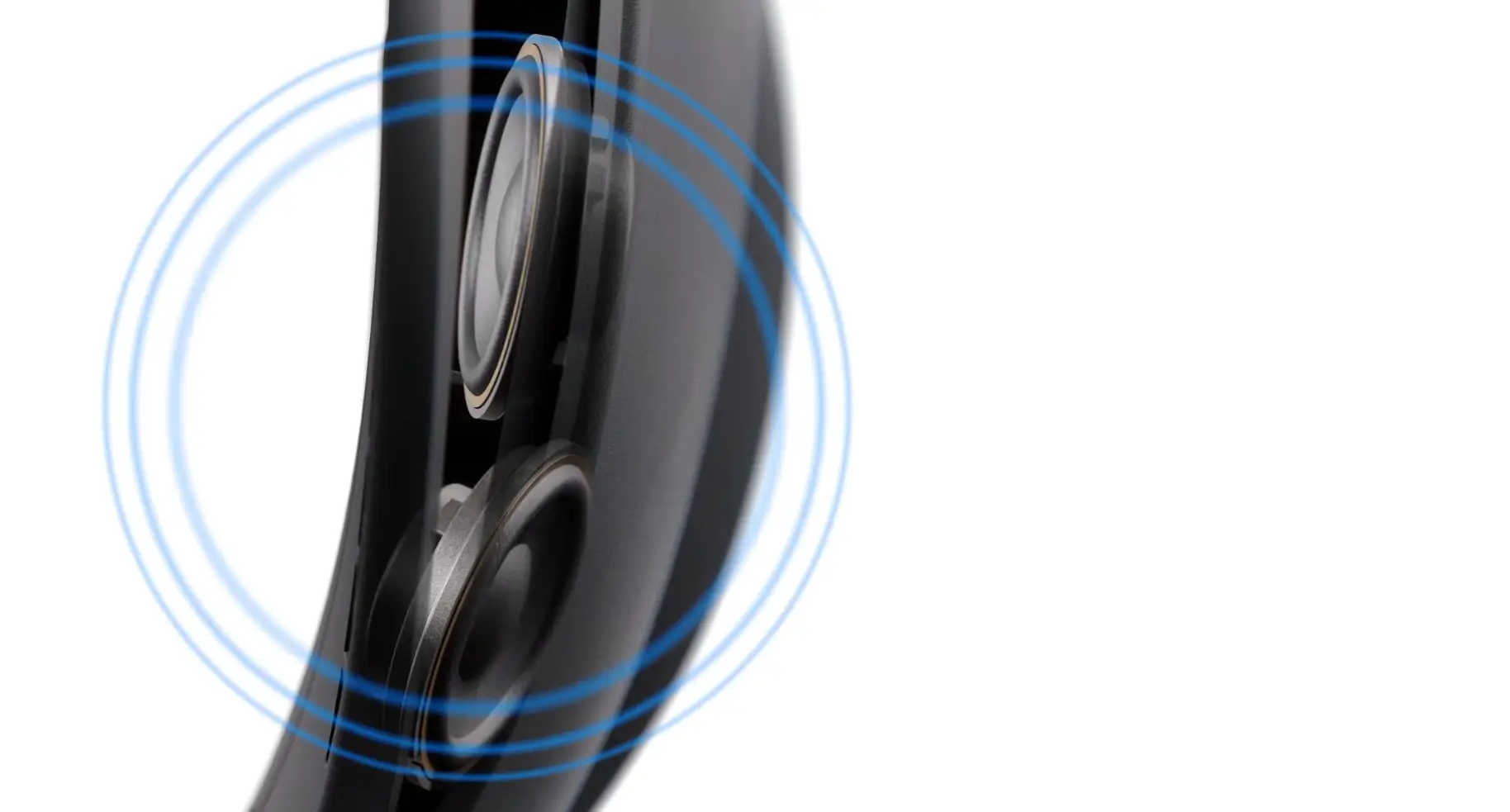Is the Steam Frame a Better VR Headset Than the Quest 3 for VR Training?
Last Wednesday (12th Nov 2025), Valve officially revealed the Steam Frame along with 3 other bits of hardware in their Steam Hardware Announcement video. For those like myself who’ve been excited for this ever since the rumors of a VR headset project by Valve referred to as ‘Valve Deckard’ were leaked, and the Valve Deckard has been revealed as the Steam Frame, a standalone VR headset set to release in early 2026.
Valve has finally stepped into the standalone VR arena with the Steam Frame, a move that immediately shifts the competitive landscape. The announcement video shows a headset built for serious performance, and it signals that Valve intends to compete at the top end of the market.
For a long time the Meta Quest 3 has held a clear lead in the standalone XR market. Its balance of power, clarity, and portability has made it almost the default choice for companies building VR training and recommending a VR headset to use.
So far it has remained the standard in terms of standalone VR headsets, but with the new Steam Frame announcement, it’s time to discuss who’s on top.
This article compares the Steam Frame with the Meta Quest 3 in the context of VR training. Each section below focuses on how the hardware affects training outcomes, with a clear winner named for each category.
All images of the Steam Frame used in this article come from Valve’s promotional material for the Steam Frame.
Design & Comfort
Steam Frame prioritises a premium feel with a padded retractable strap that creates a stable, comfortable fit. The fabric facial interface adds breathability and structured support for long sessions.
Meta Quest 3 has a minimalistic design that prioritizes simplicity and practicality, but it offers less support and comfort during longer sessions compared to a padded retractable system.
Steam Frame
- Weight: 440 g
- Facial interface: Plastic and fabric. Modular design allows for third-party alternatives
- Strap: Hard padded retractable. Modular design allows for third-party alternatives
- Visual design: Smaller build, with a shiny black plastic on the front
Meta Quest 3
- Weight: 515 g
- Facial interface: Plastic and foam. Modular design allows for third-party alternatives
- Strap: Flexible fabric with tension straps for tightening. Modular design allows for third-party alternatives
- Visual design: Clean, minimalist look with a highly recognisable design on the front

Image Credit to Valve
The visual design itself is highly subjective, so I won’t comment on that, but with the Steam Frame being 75 grams lighter than the Quest 3, we have a clear winner in the weight category.
But the biggest upgrade for me in terms of design is the hard padded retractable strap on the Steam Frame. The padded design in itself offers a premium feel that feels nicer on the back of your head than the Quest 3’s fabric strap which needs to be tightened a lot for stability. On top of this, the weight distribution being heavily focused on the front isn’t ideal for long periods of use.
Having tried both the Valve Index which features a similar padded retractable strap, and the Quest 3 with it’s fabric strap for extensive periods of time, I can confidently declare the Steam Frame as the winner of design and comfort, as long as you make sure to include the optional overhead strap with your purchase.
Design and Comfort Winner: Steam Frame
Display & Visual Quality
Meta Quest 3 also uses LCD panels with pancake lenses, providing solid clarity and a reliable VR training experience. While the FOV and resolution are slightly lower than the Steam Frame, it still performs well for most standalone VR scenarios and the difference isn’t major.
Steam Frame uses LCD panels with pancake lenses and offers a very slightly higher resolution and field of view compared to the Quest 3. These improvements won’t be too noticeable, but they are technically above what the Quest 3 offers.
Steam Frame
- Display type: LCD with pancake lenses
- Field of view: 110 degrees horizontal FoV
- Resolution: 2160×2160 per-eye
- Refresh rate: 72-120Hz with experimental 144Hz refresh rate
Meta Quest 3
- Display type: LCD with pancake lenses
- Field of view: 104 degrees horizontal FoV
- Resolution: 2064×2208 per-eye
- Refresh rate: 72-120Hz
Though the differences in display technology are largely similar, the Steam Frame’s small improvements in FOV and resolution give it a slight edge over the Quest 3.
Display and Visual Quality Winner: Steam Frame
Controllers & Hand Tracking
The upcoming Steam Frame uses capacitive controllers with an ergonomic design similar to Quest 3 controllers. It incorporates IR sensors into the headste, enabling accurate tracking even in complete darkness. While it offers more input options and reliable haptics, it does not support controller-free hand tracking like the Meta Quest.
Meta Quest 3 features controller-free hand tracking, allowing users to interact naturally without holding controllers. The handheld controllers are also a great option, but are slightly worse without the capacitive controllers and with less input options.
Steam Frame
- Controller type: Capacitive controllers that support finger tracking with additional input options
- Tracking: Inside-out with IR sensors, works in the dark
Meta Quest 3
- Controller type: Touch Pro controllers that come with a joystick on each controller, two buttons each, and a menu or pause button.
- Tracking: Inside-out, reliable in normal light only, supports controller-free hand tracking, and body tracking

Image Credit to Valve
From a VR training perspective, accurate hand-tracking and body tracking can be super important for safety simulations where positioning matters a lot. Although the capacitive sensors and ability to track controllers in the dark make the controllers better on the Steam Frame, the hand-tracking only allowing finger tracking and requiring controllers to be held means it’s much more limited.
For gamers, being able to play in the dark during late nights and having more input options for video game use makes it the better option for gamers, but since SHIIFT is focused on training solutions in particular, this comparison needs to focus on a VR training context, so Meta Quest 3 wins this one.
Controllers & Hand Tracking Winner: Meta Quest 3
Performance & Processing
Meta Quest 3 is powered by a Snapdragon XR2 Gen 2 chipset, offering smooth standalone VR performance for most training applications. It handles complex simulations well, but extremely high-fidelity content may occasionally push its limits.
Steam Frame features a more powerful Snapdragon® 8 Gen 3, designed for higher sustained performance, allowing it to manage more detailed simulations and multitasking without noticeable slowdowns.
Steam Frame
- Processor: Qualcomm Snapdragon 8 Gen 3
- GPU: Adreno 750
- RAM: 16 GB
Meta Quest 3
- Processor: Qualcomm Snapdragon XR2 Gen 2
- GPU: Adreno 740
- RAM: 8GB
This category has a clear-cut winner with the improvements across the board on the steam frame, visual fidelity and general performance are notably better on the Steam Frame than the Quest 3. When it comes to performance of standalone VR headsets, if we don’t include the incredibly expensive Apple Vision Pro, the Steam Frame is on top for it’s expected price range.
Performance & Processing Winner: Steam Frame
Battery & Usage
Meta Quest 3 has a 19.44 Wh Li-ion battery that provides approximately 2–3 hours of active VR use per charge.
Steam Frame features a 21.6 Wh Li-ion battery with 1–4 hours of usage depending on intensity and application.
Steam Frame
- Battery life: 1–4 hours depending on usage
- Recharge: USB-C charging
Meta Quest 3
- Battery life: 2–3 hours typical
- Recharge: USB-C charging

Image Credit to Valve
For this category, until the Steam Frame is fully released and tested, so it isn’t clear which headset wins. The Steam Frame battery itself is better, but with more demanding hardware, this could impact battery life.
Battery & Usage Winner: TBA (Will update when information becomes available)
Connectivity & Expansion
Meta Quest 3 offers standard USB-C connectivity, Bluetooth for peripherals, and Wi-Fi 6e support for streaming and downloads. The USB-C allows it to be connected to gaming PCs easily for low latency PCVR.
Steam Frame provides USB-C for charging, SD card expansion, and even options for a PCIe slot. The Steam Frame also uses a dual radio Wi-Fi setup for low-latency wireless streaming, by separating them with 5GHz Wi-Fi for standard internet usage, and the mostly unused 6GHz frequency for wireless VR streaming which allows it to avoid the network congestion that exists on other Wi-Fi bands that are more regularly used for internet usage.
Steam Frame
- Expansion slot: PCIe
- Wi-Fi: Wi-Fi 6E (6GHz) low-latency VR streaming, and Wi-Fi 7 (5GHz) for everything else
- Tethered PCVR: No, the USB-C is for charging only
- Bluetooth: Yes, for peripherals
- Storage options: 256GB / 1TB storage, with a microSD card slot for expanded storage
- 3.5mm audio jack: No
Meta Quest 3
- Expansion slot: None
- Wi-Fi: Wi-Fi 6E, Wireless streaming is supported but not as reliable as Steam Frame
- Tethered PCVR: Yes, via USB-C
- Bluetooth: Yes, for peripherals
- Storage options: 128GB / 512GB storage
- 3.5mm audio jack: Yes
While 128GB storage is usually enough for most users, Steam Frame comes ahead on the storage front. But the main improvements are the wireless streaming options which use techniques that haven’t been used in other VR headsets, and have shown promising results for PCVR with reliable low-latency streaming.
The only downside to using the 6GHz Wi-Fi band is that it has a shorter range and is less effective at penetrating walls or obstacles, which is why it’s not seen in standard Wi-Fi products, for VR though, as a replacement to a wired connection to a PC, it makes sense.
Also, PCIe on a VR headset is unusual but it can serve several different functions with custom hardware attachments. To explain it in simple terms, PCIe slots is the same type of slot that exists on a computer’s motherboard that fits network cards, or graphic cards onto them.
Of course a big chunky graphics card wouldn’t make sense to mount onto a headset but the PCIe slot allows for a lot of customizability which we’ll have to wait and see for what the creative accessories end up attached to a Steam Frame.
Valve have already suggested the possibilities of attaching a colour camera for a better pass-through experience for example. In theory this could even enable controllerless hand-tracking for the Steam Frame.
Connectivity & Expansion Winner: Steam Frame
Audio
Meta Quest 3 features built-in spatial audio speakers, delivering positional sound without headphones. It also supports 3.5mm headphones or wireless audio solutions. The microphone array is adequate for voice commands and multiplayer VR.
Steam Frame uses higher quality integrated speakers with strong positional audio, but doesn’t have a 3.5mm headphone jack. Its microphone system is more optimized, making it better for any voice commands or multiplayer VR.
Steam Frame
- Audio: Built-in spatial speakers with high quality audio, but with no headphone support
- Microphone: Solid microphone performance, similar to the Valve Index
Meta Quest 3
- Audio: Built-in spatial speakers, headphone support
- Microphone: Adequate for general VR use
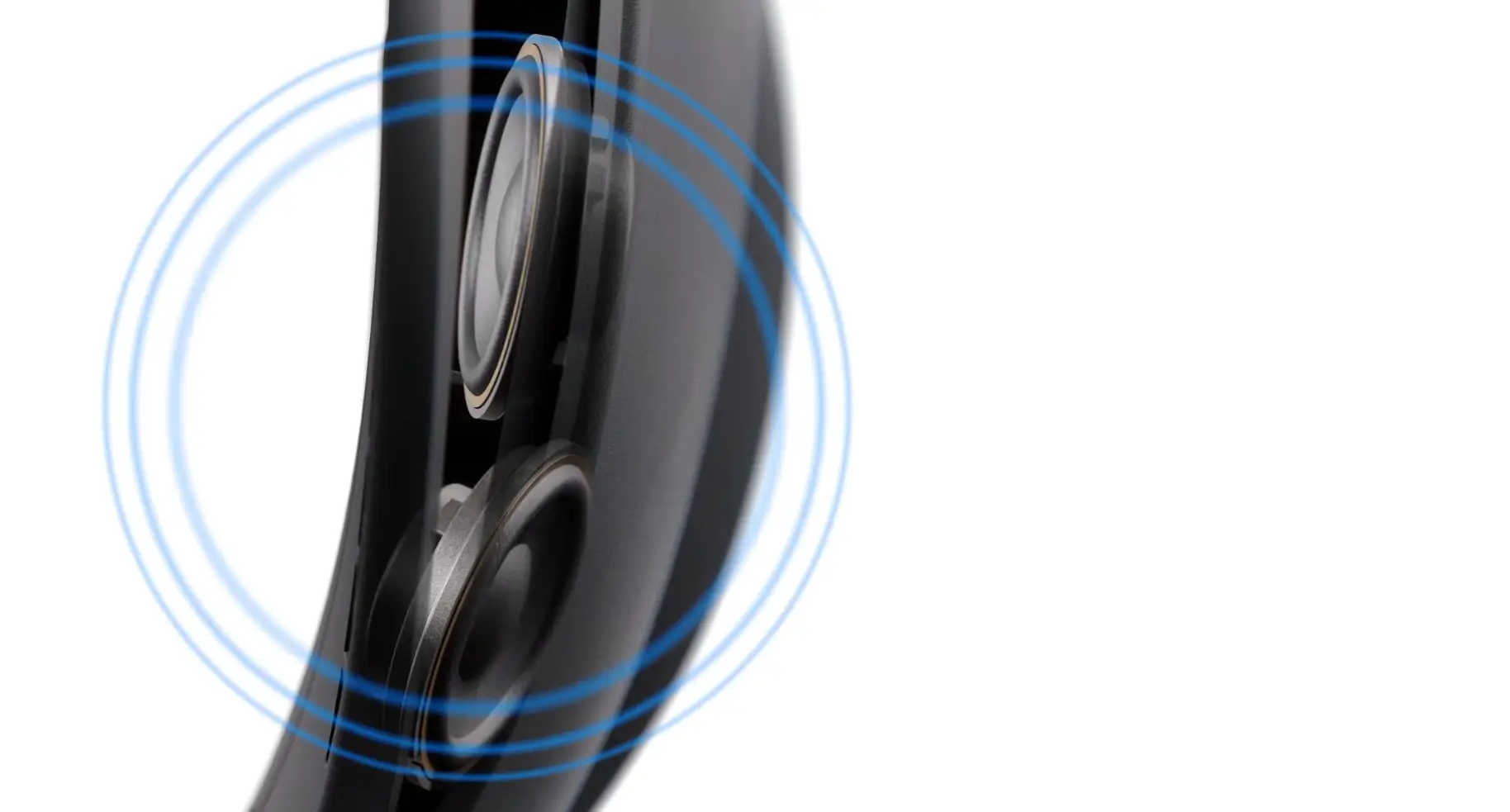
Image Credit to Valve
In terms of built-in audio solutions, the Steam Frame VR Headset wins, but loses out on external audio support with the lack of support for a 3.5mm audio jack, meaning you can’t plug in your own earphones. Still, the Steam Frame audio is better.
Audio Winner: Steam Frame
Price & Value
Meta Quest 3 has positioned itself as the best consumer headset with standalone capabilities, offering good value for VR training as well as entertainment. Even though there are more powerful headsets, Meta Quest 3 has remained the best option for an affordable price range.
The cost of the Steam Frame VR Headset still isn’t revealed, but based on its specs, it’s likely to target a similar price range to the Meta Quest 3 while being slightly more expensive.
Steam Frame
Meta Quest 3
Right now the Steam Frame VR’s price is expected to be between $500 – $600, while the Meta Quest 3 headset is currently priced at $500.
But until we have more specifics on the cost of the Steam Frame VR Headset when it releases in early 2026, we can’t declare a winner for this category.
Price & Value Winner: TBA (Will update when information becomes available)
Additional Features
The Steam Frame comes with a bunch of new features that the Meta Quest 3 doesn’t have, like eye tracking for gaze-based interactions, analytics or foveated streaming/rendering, improved wireless streaming with 6GHz Wi-Fi, SD card input, a PCIe slot for future expansion, IR sensor tracking that allows use in dark environments. But it also lacks some features that are included in the Meta Quest 3…
The Meta Quest 3 allows for mixed reality experiences, allowing passthrough AR applications alongside VR. The Steam Frame’s cameras are only in grayscale meaning the mixed reality is much worse on it compared to a Quest 3. It also supports controller-free hand tracking, which adds flexibility for interaction without physical controllers.
Steam Frame
- Eye tracking: Yes, for interactions and analytics
- Wireless: 6GHz Wi-Fi for low-latency streaming
- Storage expansion: SD card input, PCIe slot
- Dark environment tracking: IR-based
Meta Quest 3
- Mixed reality: Passthrough AR capabilities
- Hand tracking: Controller-free
- Wireless: Standard Wi-Fi, lower bandwidth than Steam Frame
For this, it becomes very dependent on the use case of your VR training to decide which standalone headset to go for.
Do visuals matter more for you, while not wanting to go for expensive PCVR? Maybe you’re looking for a VR headset with eye-tracking support, which is great for analysing driver training users on where they are looking. If that’s the case, then choose the Steam Frame.
But if your VR training process require precise hand-movements, or if you’re interested in mixed reality or augmented reality capabilities, then go for the Quest 3.
Specifically for additional features, Meta Quest 3 already won in the controllers and hand tracking category, but generally speaking, the Steam Frame comes with way more extra features that could be used compared to the Meta Quest 3.
Additional Features Winner: Steam Frame
Final Score Roundup
Below is a simple breakdown of how each headset performed across all categories, showing the winner for each area to give a clear overall comparison.
 Meta Quest 3 |
 Image Credit to Valve |
|
Category |
Winner |
|
Design & Comfort |
Steam Frame |
|
Display & Visual Quality |
Steam Frame |
|
Controllers & Hand Tracking |
Meta Quest 3 |
|
Performance & Processing |
Steam Frame |
|
Battery & Usage |
TBA |
|
Connectivity & Expansion |
Steam Frame |
|
Speakers & Microphone |
Steam Frame |
|
Price & Value |
TBA |
|
Additional Features |
Steam Frame |
|
Overall Winner for Best Standalone VR Headset for VR Training |
Steam Frame |
Overall, even though the Steam Frame comes out on top in most categories, it’s still use-case dependent.
Choose the Steam Frame if you need eye-tracking, better visuals and performance, or unique hardware customizations.
Choose the Quest 3 for mixed reality or augmented reality features, and if precise hand-tracking is important for your training.
The most important thing to note is that there’s now more competition in the standalone VR headset space which is a great thing for the space to grow, and it’s no longer as simple as recommending the Quest 3 for a standalone VR training solution every time.
I can’t wait to see foveated rendering be used more in mainstream VR headsets, and all the custom hardware attachments that end up being used with the Steam Frame. I’m also excited to see how Meta responds with their next installment of the Meta Quest line, the Meta Quest 4.